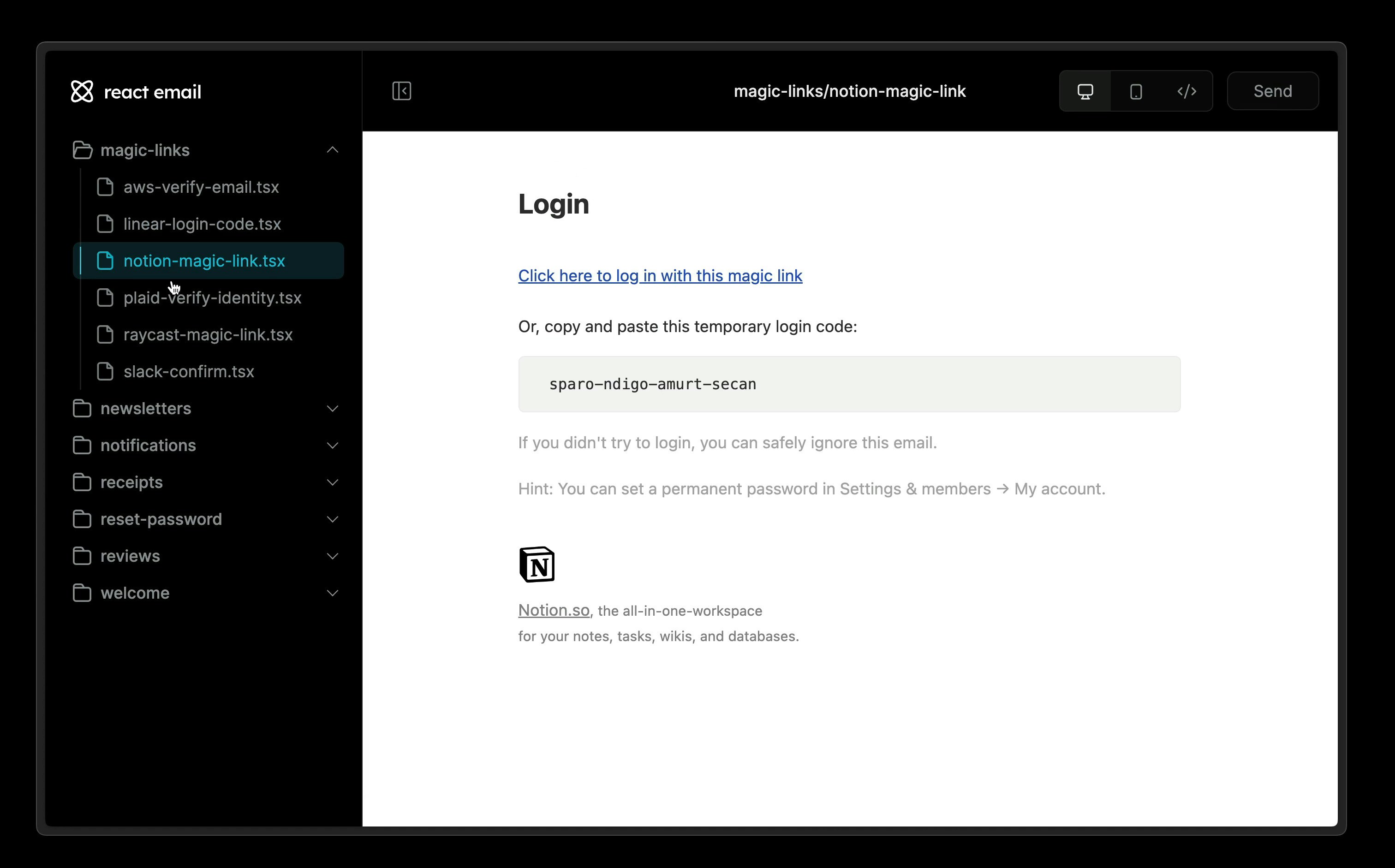Are you using monorepos? Then we recommend you follow our monorepos setup.
1. Create directory
Create a new folder calledreact-email-starter and initialize a new npm project:
2. Install dependencies
Install the React Email package locally and a few components.3. Add scripts
Include the following script in yourpackage.json file.
package.json
4. Write an email template
Create a new folder calledemails, create a file inside called my-email.tsx, and add the following code:
emails/my-email.tsx
5. Run locally
Start the development server.6. See changes live
Visit localhost:3000 and edit theindex.tsx file to see the changes.